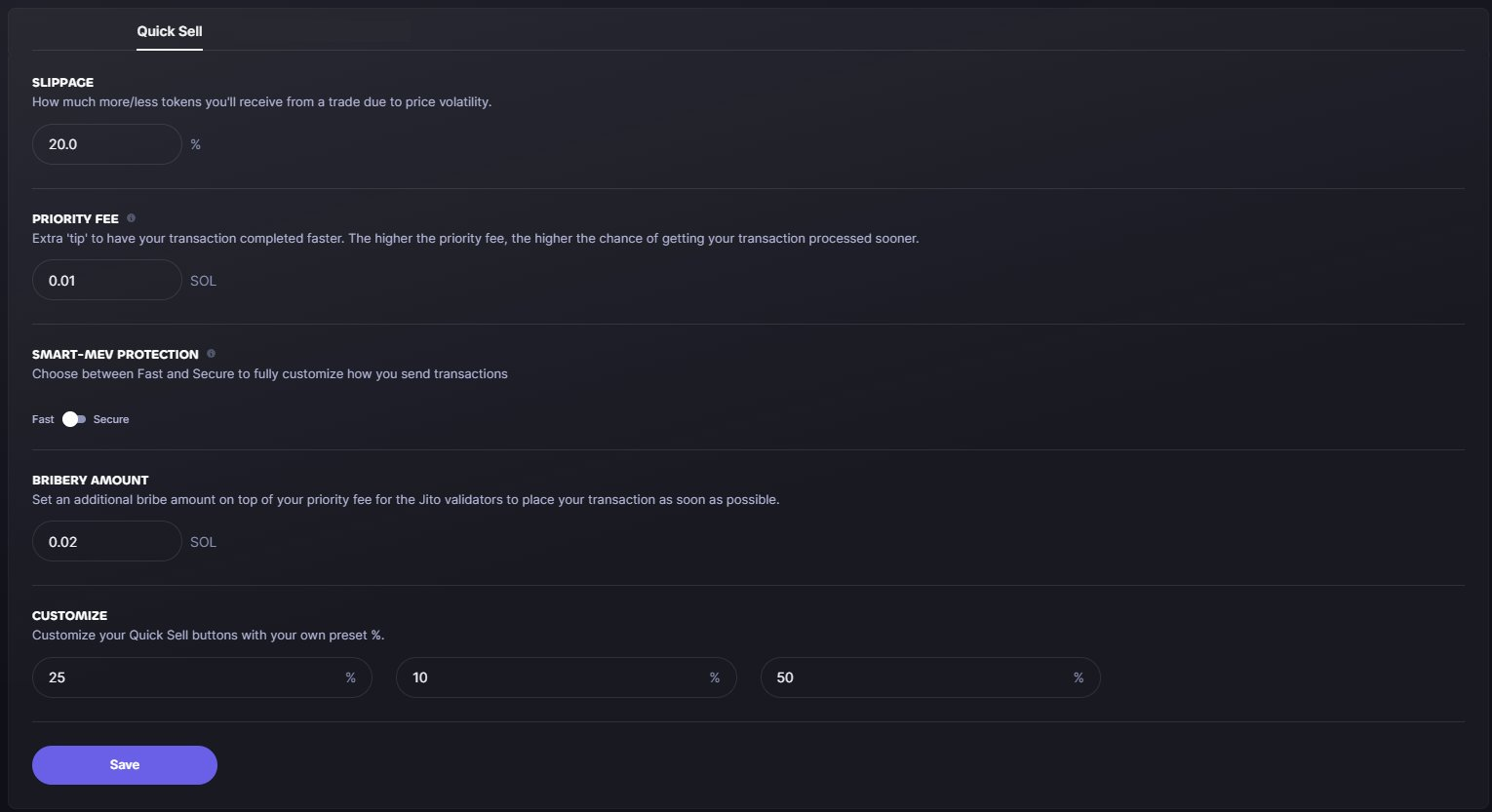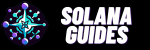How to Use Photon
New Pairs
Click the “Created” filter to see all new pairs, including those launched by Raydium and Pumpfun.
Filters/Dexes/Quick Buy Options
- Filters: Use filters to remove unwanted tokens from your dashboard. Avoid filtering out “Top 10 Holders” since early token distribution can be uneven. Keep filters simple to avoid missing potential opportunities.
- Dexes: Select all Dexes, but focus on Raydium and Pumpfun.
- Quick Buy: Activate Quick Buy, enter your amount, and click the button under “Action.”
Trending Tab
This shows the top 100 trending token pairs by transactions in the selected timeframe. Avoid using timeframes under 30 minutes for memecoins to get more stable and accurate data.
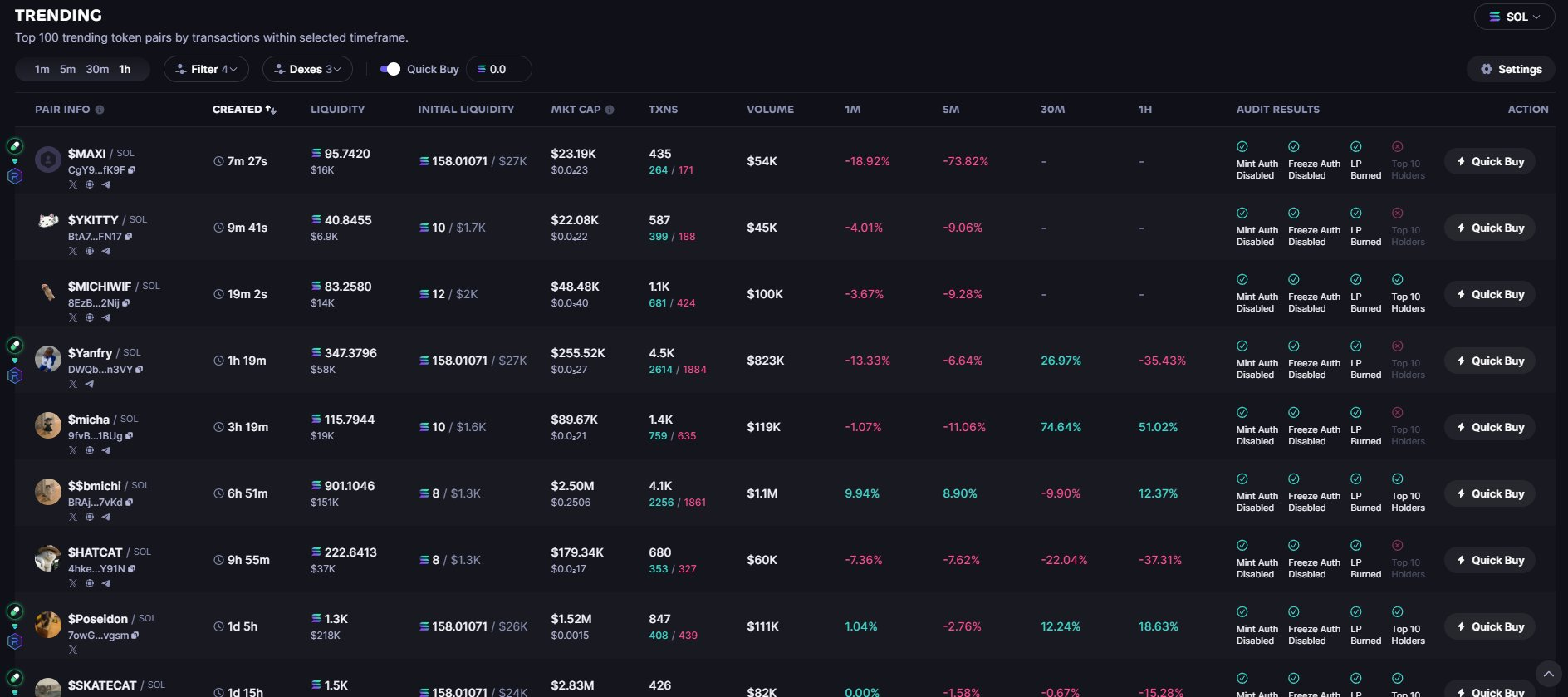
Points Leaderboard
Your ranking is updated every 7 days, showing your total points and volume. Being in the top 100 earns you extra points at the end of each cycle.
Pumpfun Integration
You can buy tokens on a bonding curve and get detailed information before they hit Raydium, trading directly on Photon.
Trading Settings
Quick Buy: Use these settings for a 99% success rate:
- Slippage: 20%
- Priority Fee: 0.01 SOL
- MEV: ON (for Buy only)
- Bribery: 0.02 SOL
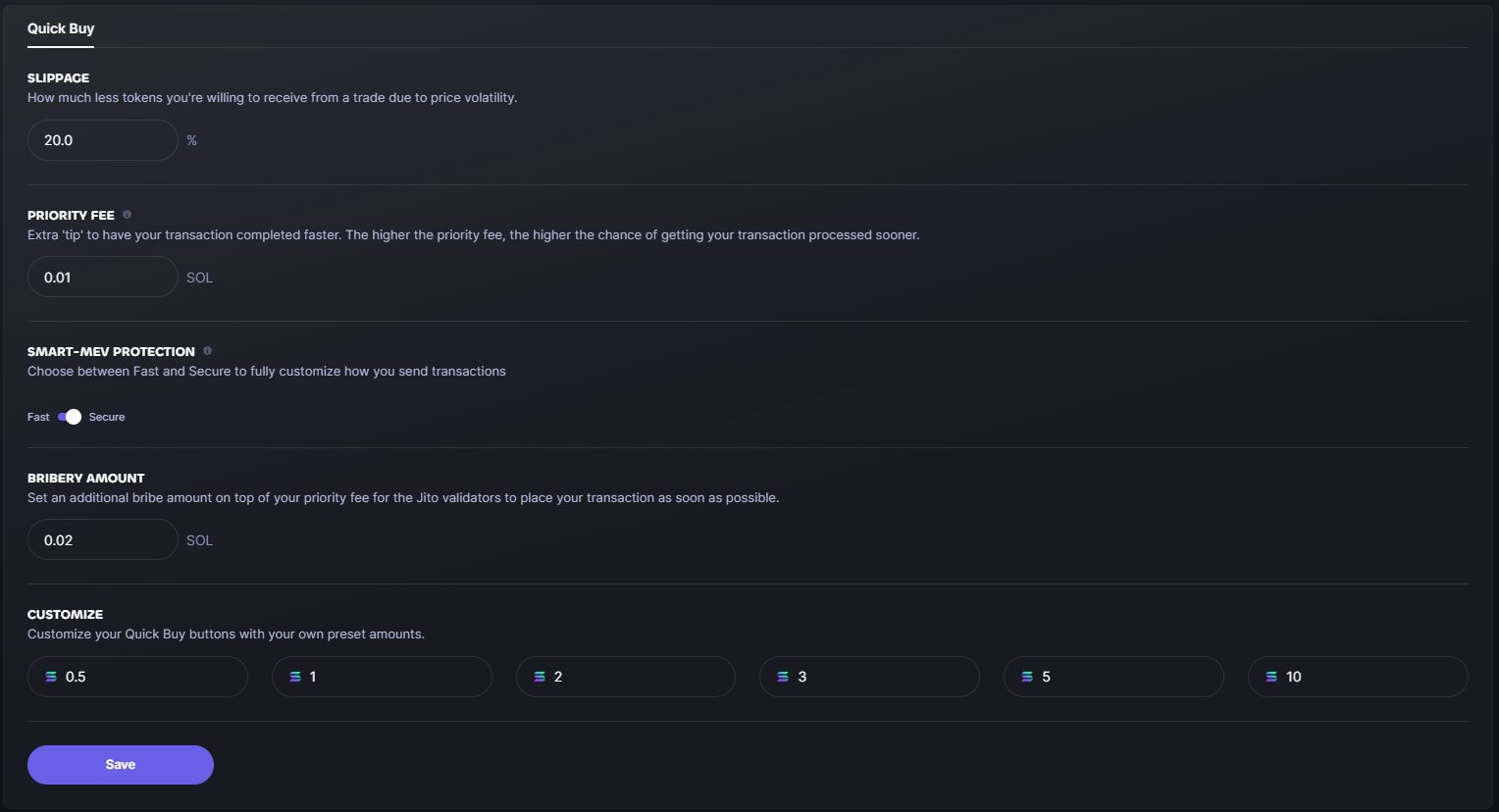
Quick Sell: Same as Quick Buy, but turn off MEV protection because:
- MEV attacks are less likely on sell orders.
- It may cause delays or failed transactions.